Works great
Ürünü henüz kullanmadım ama güzel görünüyor
Best Laser
Cart
Your cart is empty



Military
Current and former members of the U.S. Military.

Law Enforcement
Local, state and federal law enforcement officers.

Firemen
Federal, municipal & volunteer fire fighters.

Military Families
Military family members, including spouses and dependents.

Emergency Medical
EMTs, paramedics, nurses & doctors on the front lines of healthcare.
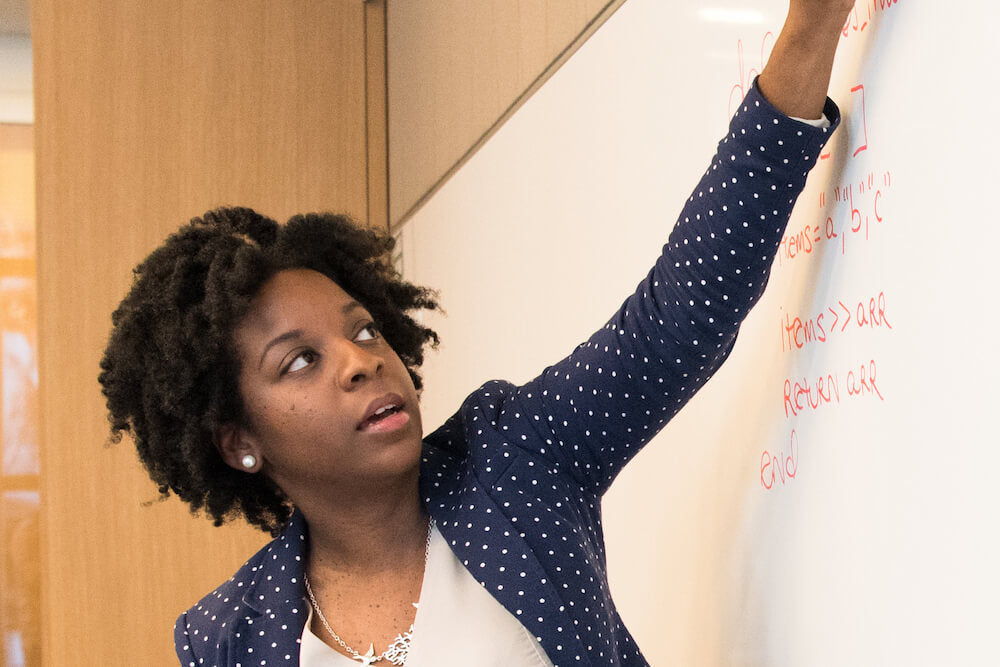
Government Employees
Federal, state & local government employees.
The following groups qualify for membership on GovX.com.
Please note: If you are logging in or registering on a partner's website, there may be additional restrictions around which groups qualify. While GovX strives to deliver discounts to all our members equally, restricting access to certain groups is at the discretion of our partners. Members must be 18 years or older to qualify.
Current & Former U.S. Military
You are eligible if you are currently serving or previously served and were honorably discharged from the Air Force, Army, Coast Guard, Marines, National Guard or Navy.
U.S. Military Families
We know that the support of family is important for our service men and women. For this reason, GovX welcomes spouses and dependents of military members. To qualify as a dependent, you must be at least 18 years old.
U.S. Law Enforcement
You are eligible if you are a federal, state or local law enforcement officer. This includes:
Please note: Security guards, private bodyguards and fugitive recovery agents do not qualify for membership.
U.S. Firefighters & First Responders
You are eligible if you are a federal or municipal firefighter or in emergency services. This includes:
U.S. Government Employees
Government employees from federal, state or local agencies are eligible to join GovX.
Please note: Government contractors do not qualify for membership.
We take data security very seriously! All information is encrypted in our database at all times. Furthermore, any documents you upload during the verification process are instantly deleted from our system after your membership has been approved.
No, registering for a GovX ID is 100% free!
There are several ways you can verify your status to get approved for a GovX ID. The verification methods depend on your affiliation. You only need ONE verification method to be approved.
Most verifications only take a minute to complete online. However, if for any reason we need to review your verification request, our friendly team will work with you to get you through the process as quickly as possible.
Verification via Email
If you have a valid work email address, you can use it to get approved for GovX. Simply enter your work email (like a .mil or .gov address) when prompted during online registration. Our system will either auto-verify the address and send you a confirmation email to ensure the address is valid.
Verification via Document Upload
You can upload any document that reasonably supports your status into our online registration form. This could include a DD214, department ID card, pay stub, award certificate, benefits stub or another appropriate document. The eligible documents depend on the affiliation you're verifying for and we will supply you with a complete list during the registration process.
When uploading a document, you may redact any sensitive information like membership numbers, driver's license numbers or social security numbers. Please note that any documents uploaded for verification are instantly removed from our system after your membership has been approved. We do not store your documents in our system!
Verification via DMDC
If you are active military or served in the military after 1984, GovX can automatically verify your status with the Defense Manpower Data Center (DMDC for short). This check happens automatically in our system and is the fastest way to verify your status.
As a U.S. Military Veteran, you have several options of documents to upload. Only ONE of these documents is required for verification. Please note that any documents uploaded for verification are instantly removed from our system after your membership has been approved.
Veteran Health Identification Card
The Veterans Health Identification Card (VHIC) is available to military veterans who are enrolled in the VA health care system. To learn more about obtaining a VHIC, visit the VA website.
When uploading your VHIC to GovX, you may redact the Member ID and Plan ID. All we need to see is your name and service branch affiliation.
Veterans ID Card
The VA began issuing national Veterans ID Cards in late 2017. All veterans who were honorably discharged are eligible for this ID card. To learn more about the Veterans ID Card and to apply online, visit Vets.gov.
You may also use a state or county issued veteran ID card as long as it has your picture and full name.
Driver's License or State ID Card
Most states as well as Puerto Rico and Washington D.C currently offer a veteran designation on driver's licenses and ID cards. To learn more about your specific state, check out this comprehensive list on MilitaryBenefits.info.
When uploading your Drivers License to GovX, you may redact your DL number. All we need to see is your name and the veteran designation text/badge. If you live in a state that places the veteran designation on the back of the ID (like Indiana or Missouri), you will need to upload pictures of both the front and the back of the card.
DD-214
A DD-214 is a government document issued to a service member when they are discharged from the Army, Air Force, Navy or Marine Corps. The form contains information that can be used to verify military service, including your name, branch of service and discharge status. To learn more about the DD-214, click here.
If you are a former military service member but do not have a copy of your DD-214, you can request a copy from the national archives.
Important: Before uploading your DD-214 to GovX, please redact your social security number with a black marker. We do NOT need your social to verify your status.
VA Proof of Service Letter
A veteran proof of service letter serves as proof of honorable service in the military. You can obtain a printed copy through the VA eBenefits website with a free Premium Access account.
If you choose to verify your status via your work email, our system will automatically validate the authenticity of the address. In most cases, this only takes a few seconds. However, if we are unable to authenticate the address our team will review it, which may take up to 24 hours. Once your email address has been verified as valid you will receive an activation link to verify ownership of the email address. You must click this link in order to validate that the email address belongs to you.
Under no circumstances will we market to or sell the email address you use for verification. You will only receive the one-time activation email. After you click on the activation email link, we remove the email address from our system and will never mail to it again.
This activation email is automatically triggered by our system as necessary and only takes a few seconds to be delivered to your inbox. However, on rare occasions, internal firewalls and spam filters can block our emails from being received.
You can delete your own account.
Be aware that if you delete your account you will not be able to access your account or order history.
To delete your account follow the below steps:
1. Navigate to the my account section of the website by clicking on your initials in the upper right.
2. Click the "delete account" link in the lower right.
We cannot delete your account if you have one or more open issues.
This can happen for the following reasons:
1. Open orders
2. A pending return
3. Unused credits
WHAT?
DMDC stands for Defense Manpower Data Center. The DMDC is a database to catalog the history of personnel in the military on behalf of the Department of Defense. The DMDC processes more than 5 million data requests each day.
You can learn more about the DMDC here.
HOW?
If you are active military or served in the military after 1984, GovX and ShopVCS can automatically verify your status with the DMDC. This check happens automatically in our system and is the fastest way to verify your status.
You may scan and upload as a PDF or take a photo of the document with your phone and upload as an image.
Ensure your name and affiliation is present and visible.
*Note: Before you scan or take the photo, please cross out your social security number or any private information. We do NOT need these to verify your status.
Upload a document from smartphone or desktop:
A. If creating an account using smartphone, simply take a picture of the document for verification, click “Upload photo or pdf”, browse your images, and select correct photo(s) to upload.
B. If creating an account using a desktop or laptop:
1. Printer/Scanner - Scan the document using a printer/scanner connected to your desktop or laptop and save the scanned image to your computer.
2. Smartphone or mobile device - take a photo using your smartphone or mobile device. Save the photo to your desktop or laptop by connecting the smartphone/mobile device to the computer and saving the photo to your computer.
3. Once document is saved to your computer, click “Upload photo or pdf”, browse your files to select the correct file to upload.